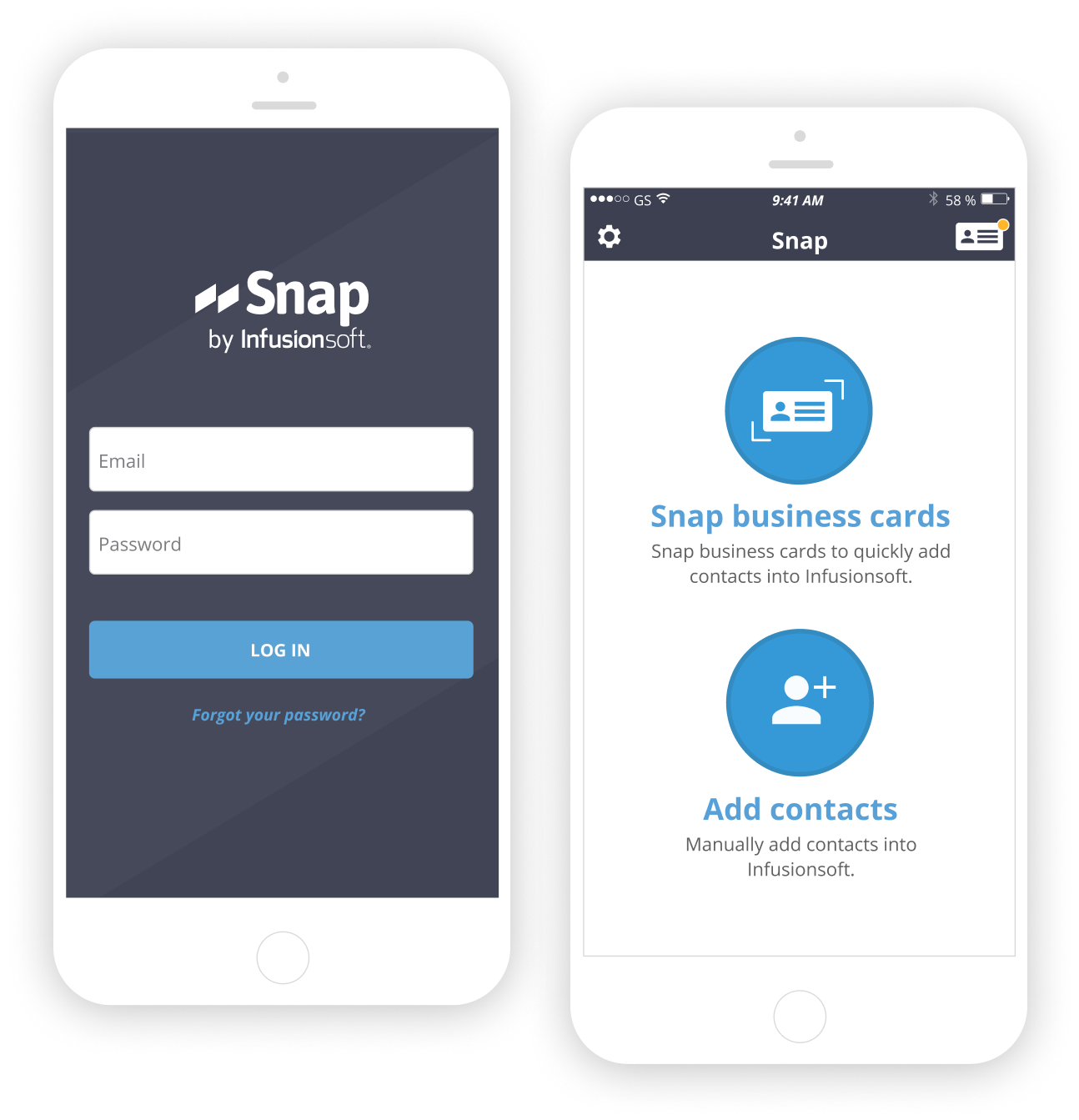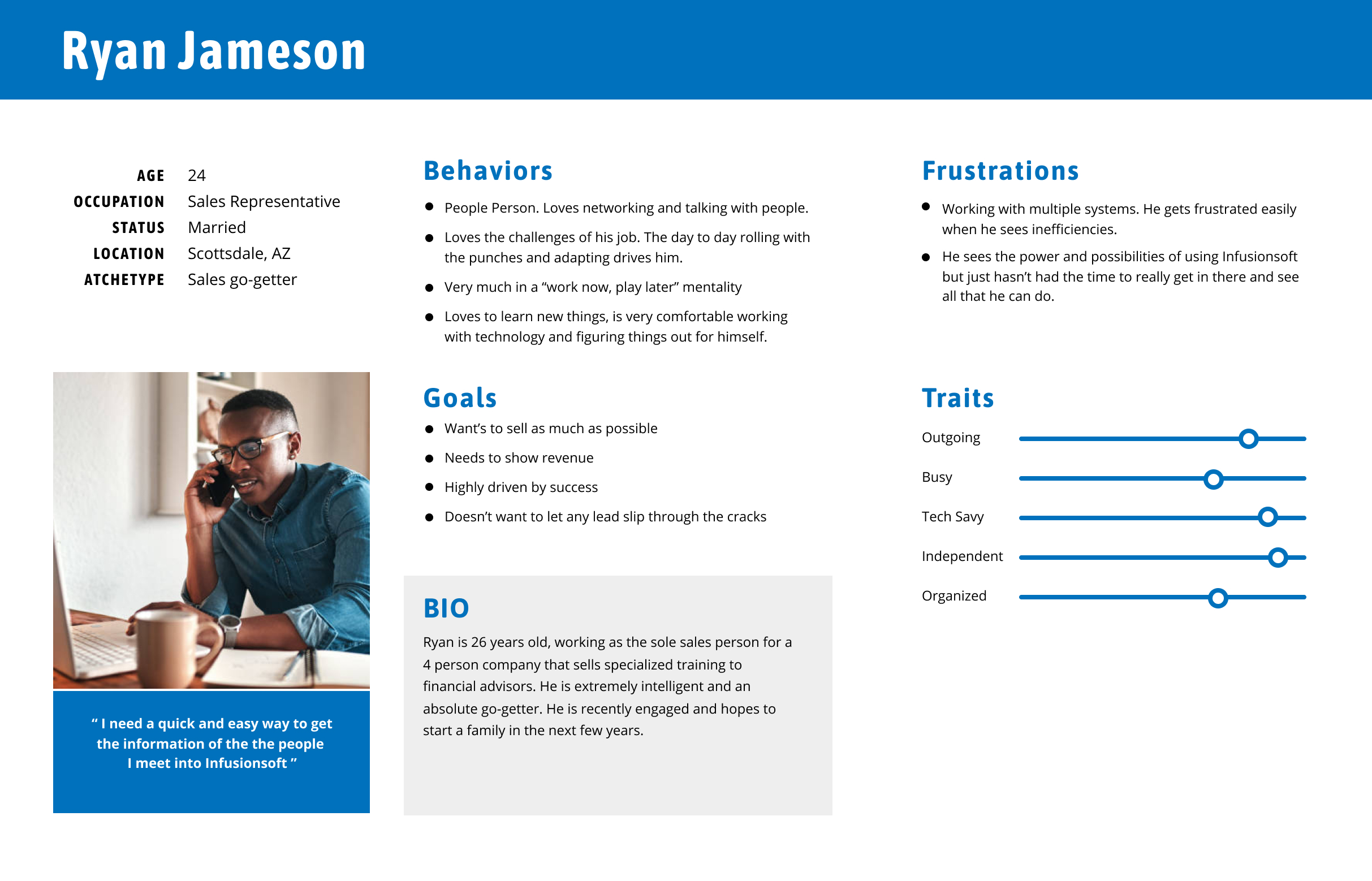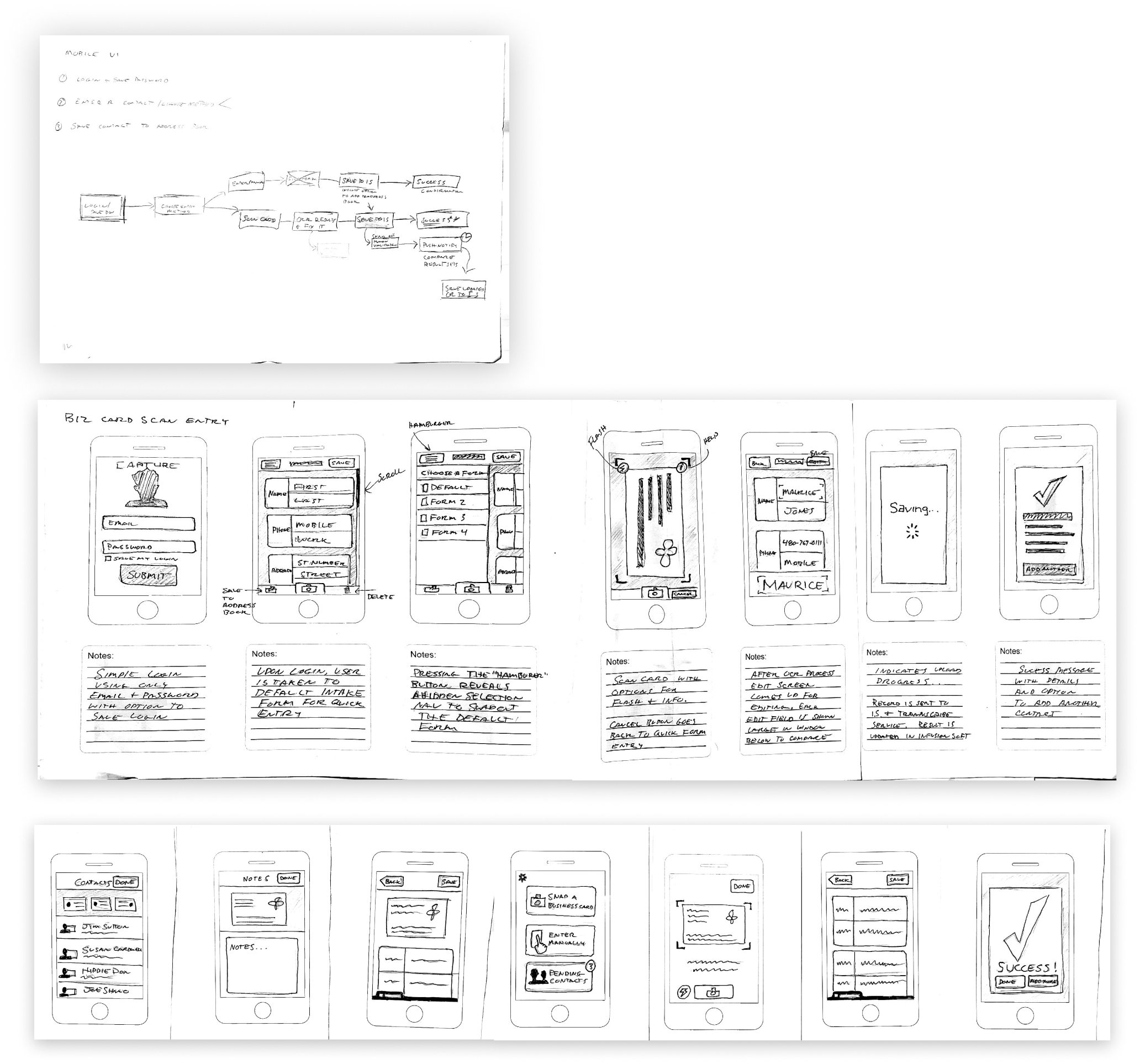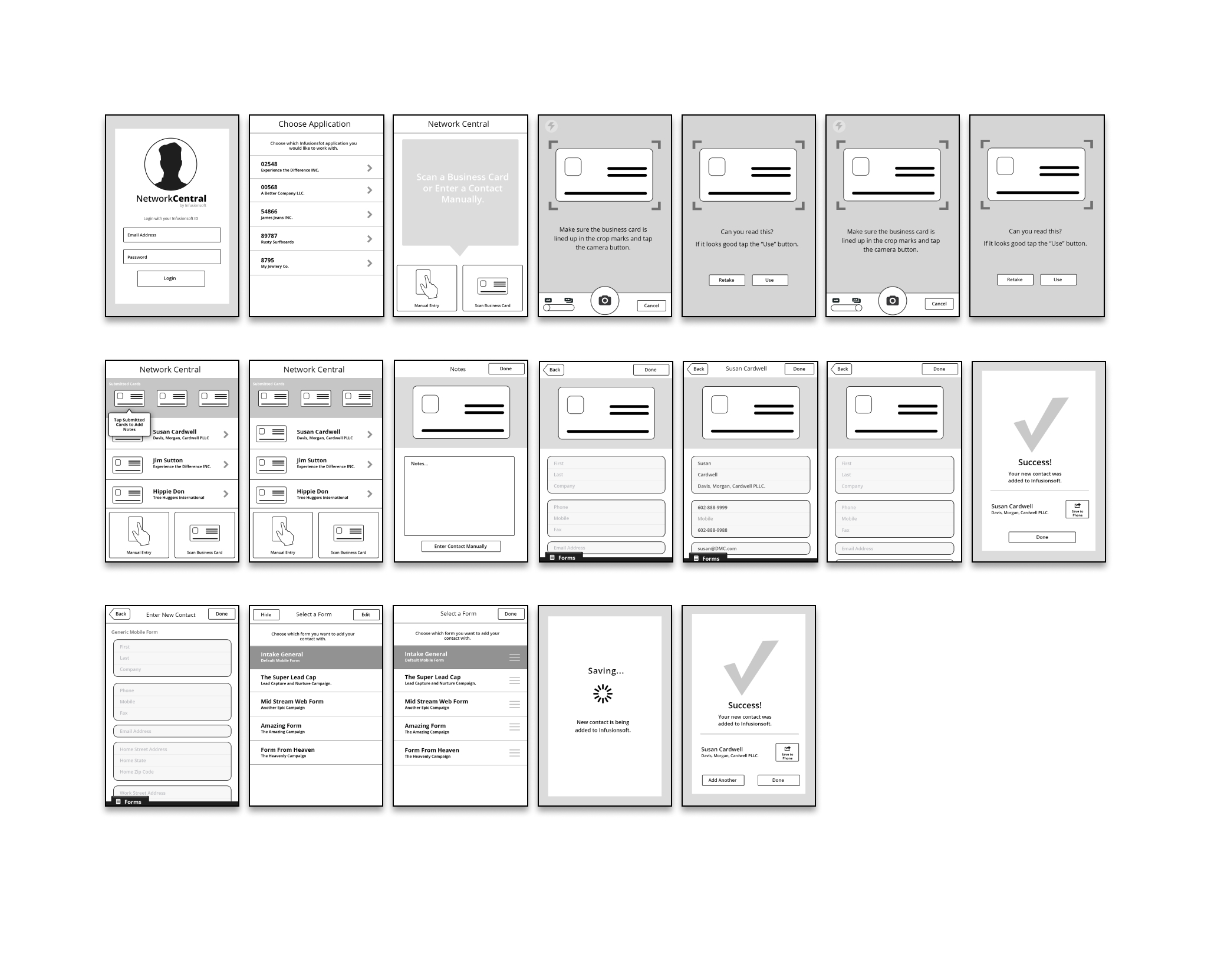Project overview
My Role
I was the sole product designer on this project for its initial rollout and follow-up iterations. Paired with a product manager, two developers, and a QA, we autonomously operated as the Infusionsoft Mobile Team. My responsibilities included; customer research, leading design sprints, UX/UI design, usability testing, and delivering production-ready assets to development.
Project goals
Provide a way for Infusionsoft users to easily add contacts to their CRM
Kickstart Infusionsoft’s mobile initiatives
Quickly launch an MVP to the marketplace to provide value to the customer and create learning opportunities for the product team
Research & Insights
Context
In 2012, Infusionsoft, a CRM and email marketing solution for small businesses, was looking to provide a mobile solution for their eagerly awaiting customers. We knew that trying to deliver the complete functionality of the Infusionsoft CRM product in a mobile solution on our first go-around was not the ideal approach. However, it still left the question… “what do we deliver?”
We conducted over 30 interviews with current Infusionsoft customers to help us get a feel for where we might be able to provide our customers with the most value in the shortest amount of time. Our research showed that a trending pain point with our customers was being able to get new contacts into Infusionsoft with their mobile device. It involved logging into Infusionsoft with their mobile browser, which was not responsive at the time, and pinching and zooming their way into adding a contact. It was an awful experience, to say the least. So the ability to add a contact to the CRM via a mobile device became our focus.
Our target persona
During our customer interviews, the “On-The-Go Sales Rep” persona was emerging as a trend. We learned that a big pain point for our customers that had dedicated sales teams was there was simply no easy way for salespeople to get potential customer information into Infusionsoft using their mobile device.
“I want to be able to quickly add a contact to Infusionosft when I’m on the go”
Key problems to solve

There was no easy way to kick off automation in Infusionsoft using a mobile device.

There was no easy way to add contacts to Infusionsoft on a mobile device.
Design approach
Initial direction
Our “on the go salesperson” persona is continuously networking and meeting with potential and existing clients. Given this insight, we focused on delivering a quick way to scan a business card and add the information to the Infusionsoft CRM with minimal effort.
Our initial technology approach was to leverage OCR to process the business card data, then let the user update any errors or missing info. We learned quickly that OCR technology (2013) has a high error rate, especially when reading non-stand typefaces. Similar apps were using OCR, so we had view into how bad the experience might be. It wasn’t a total deal breaker if our users had to correct the scan errors, but we wondered if we could make it better. Enter human transcription.
Early wireframes
We quickly pivoted and explored using crowdsourcing leveraging Amazon’s Mechanical Turk service to transcribe the business cards and return the results.
High fidelity designs
When an Infusionsoft user logs in, they can choose to add a contact to their CRM by scanning a business card or entering in the information manually. As the transcribed cards are returned, we send a push notification to the user to let them know they have cards to review.
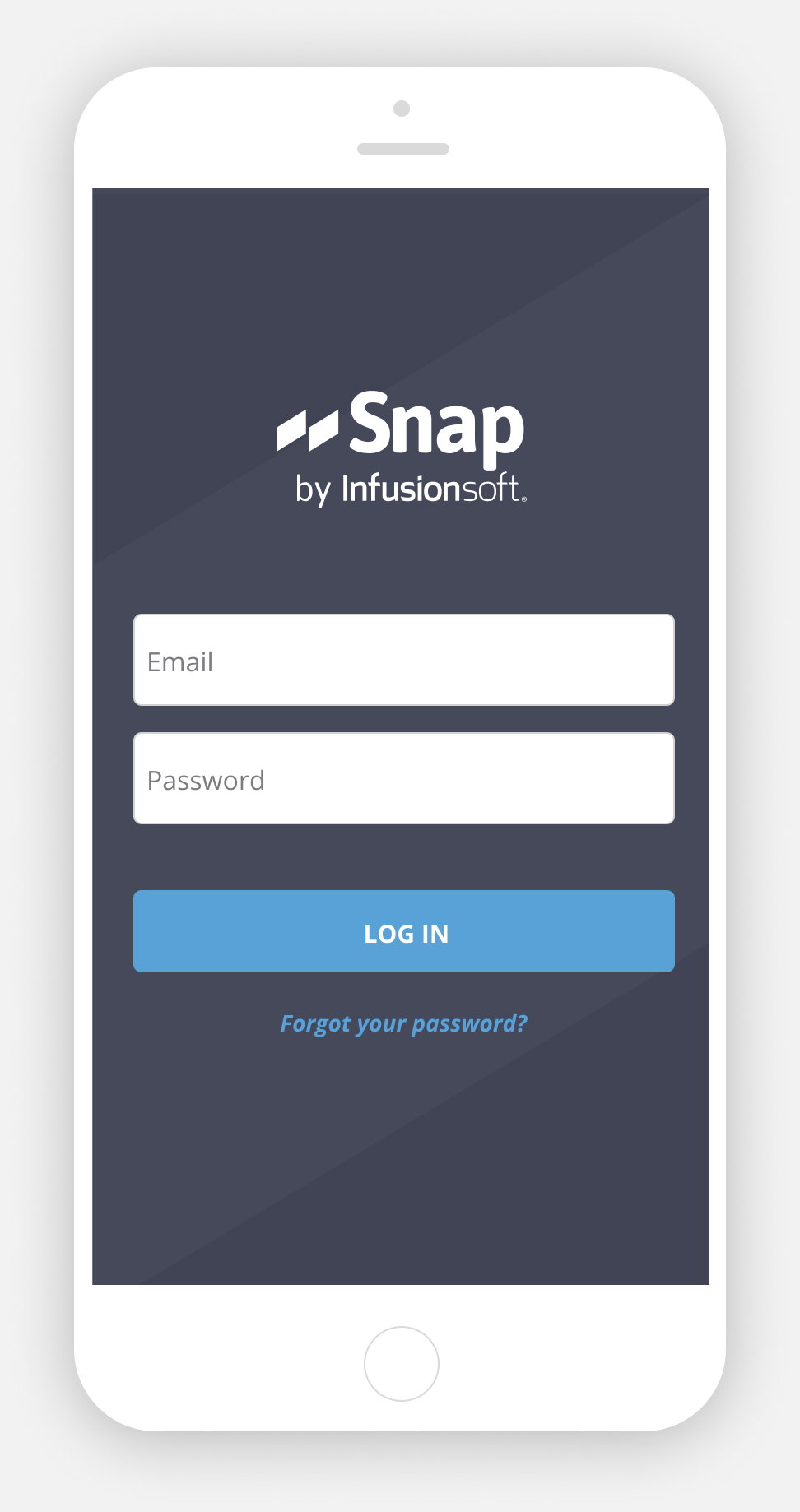
Login screen
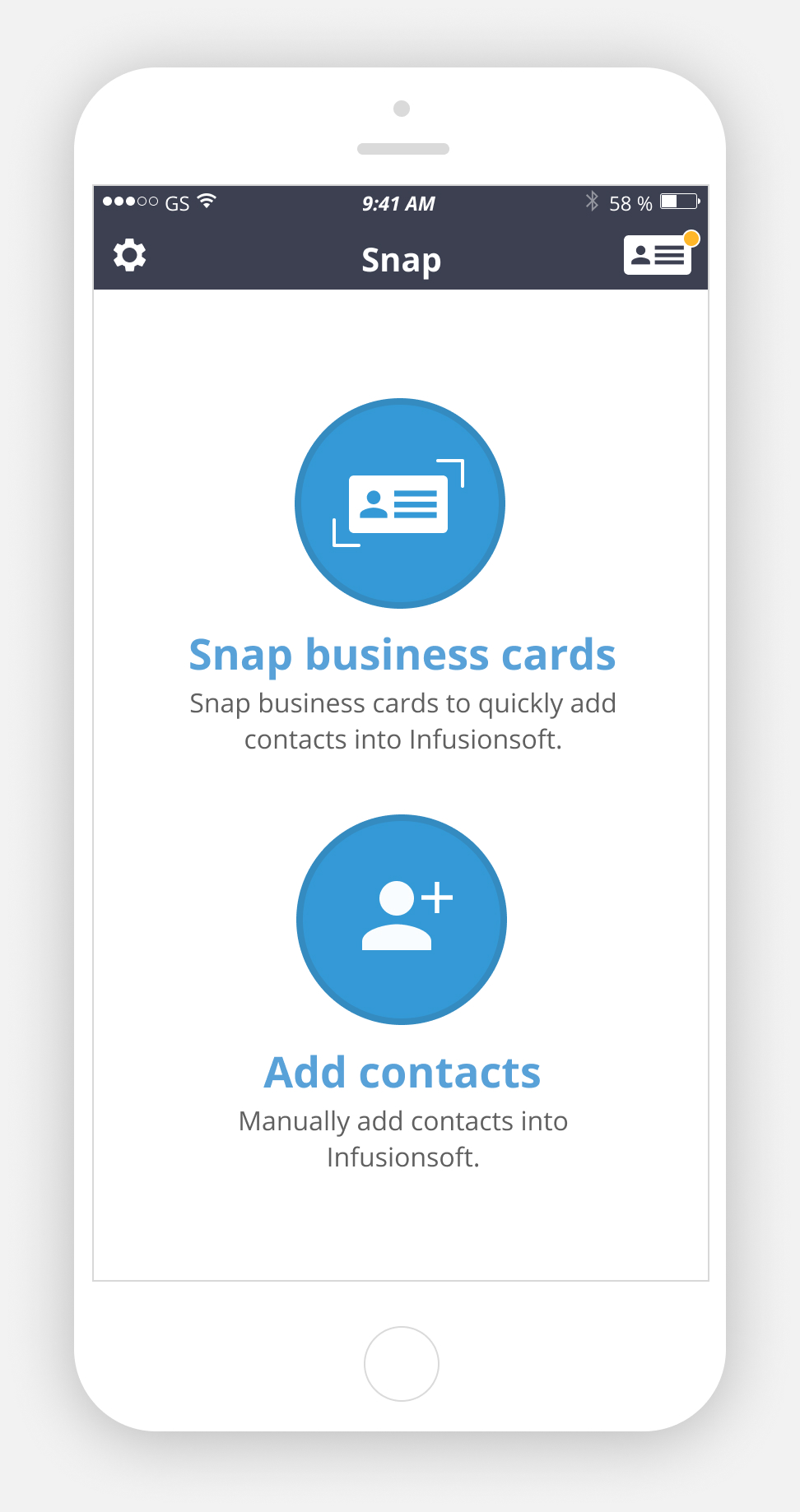
Main screen. Here a user can add a contact to Infusionsoft by choosing to snap a business card, or enter them manually.
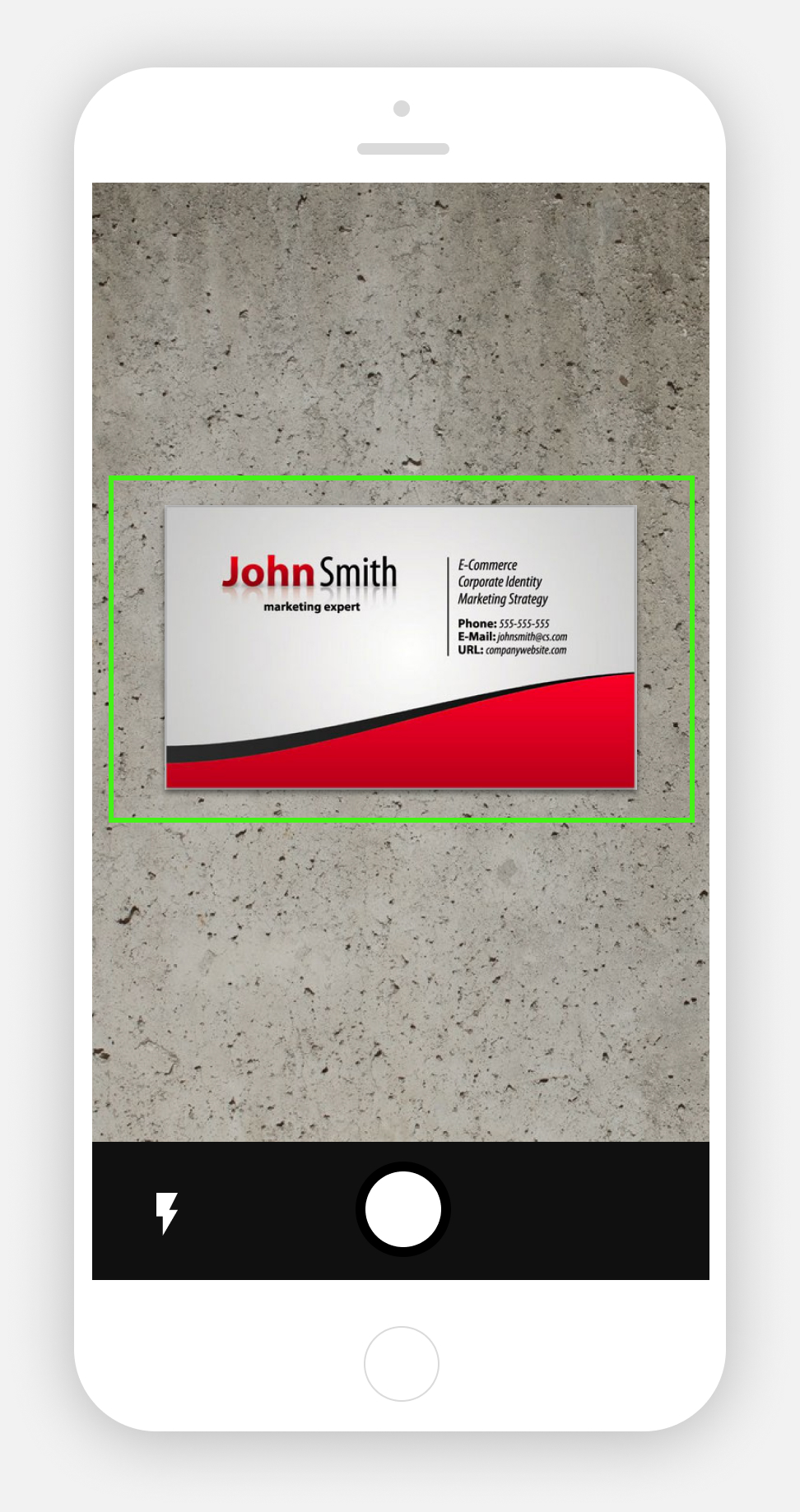
We made it very simple to snap single or multiple business cards.
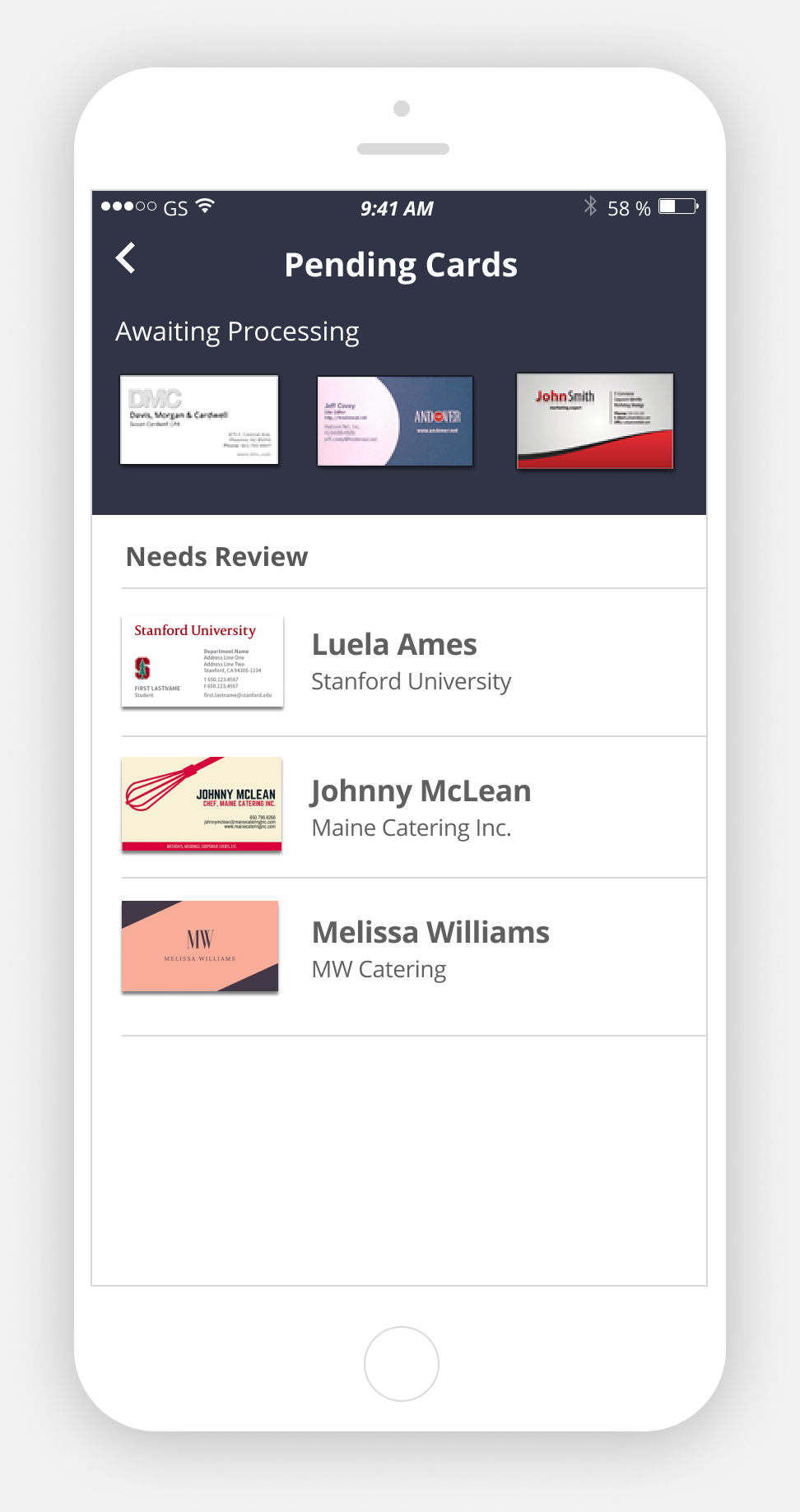
Review screen. Shows cards waiting for transcription and cards that are ready for review and saving to Infusionsoft.
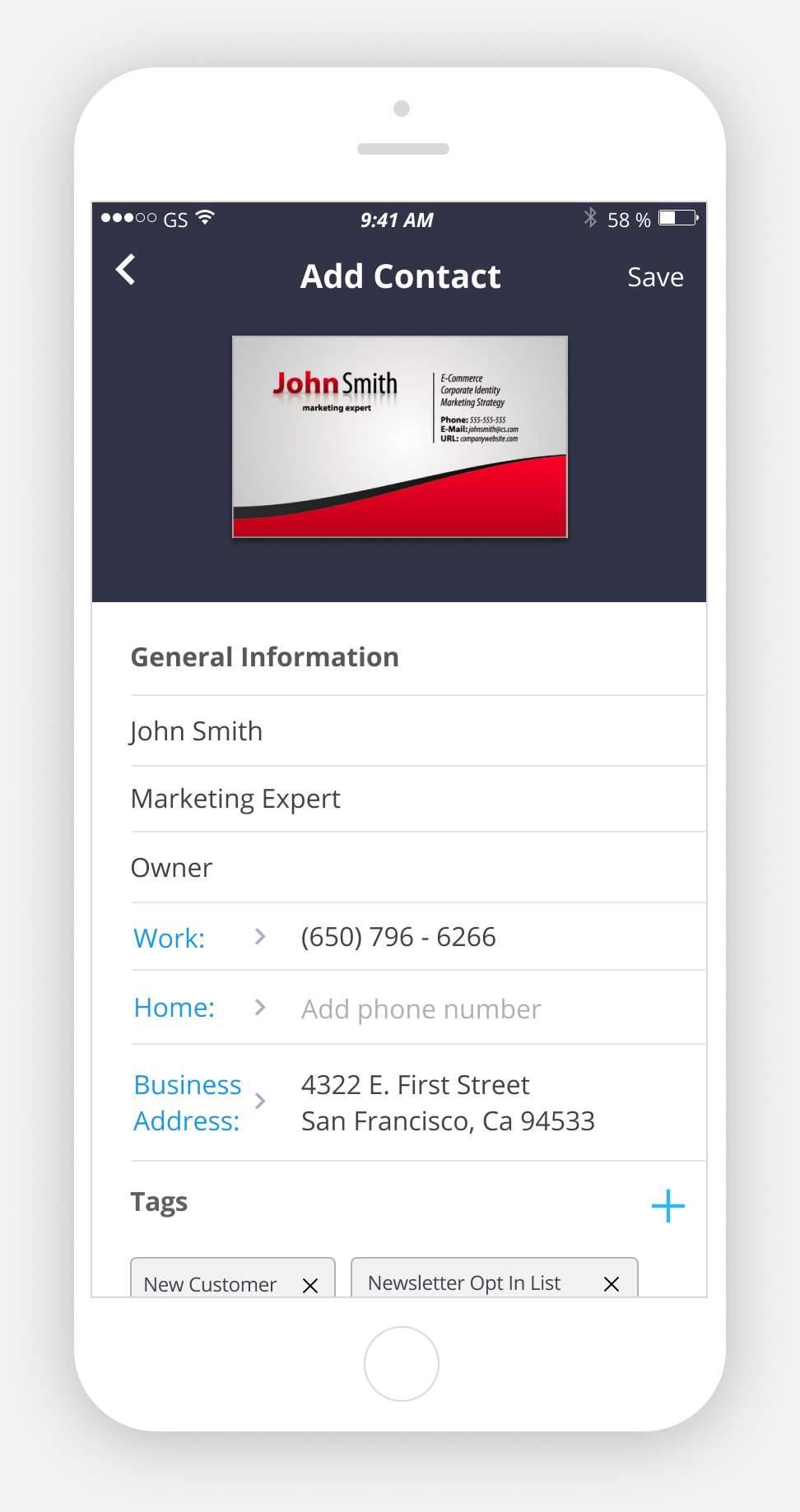
Review screen. We show the business card image and the transcribed text all mapped to existing Infusionsoft fields. The customer can review for accuracy, edit any info if necessary, add tags, and save to Infusionsoft.
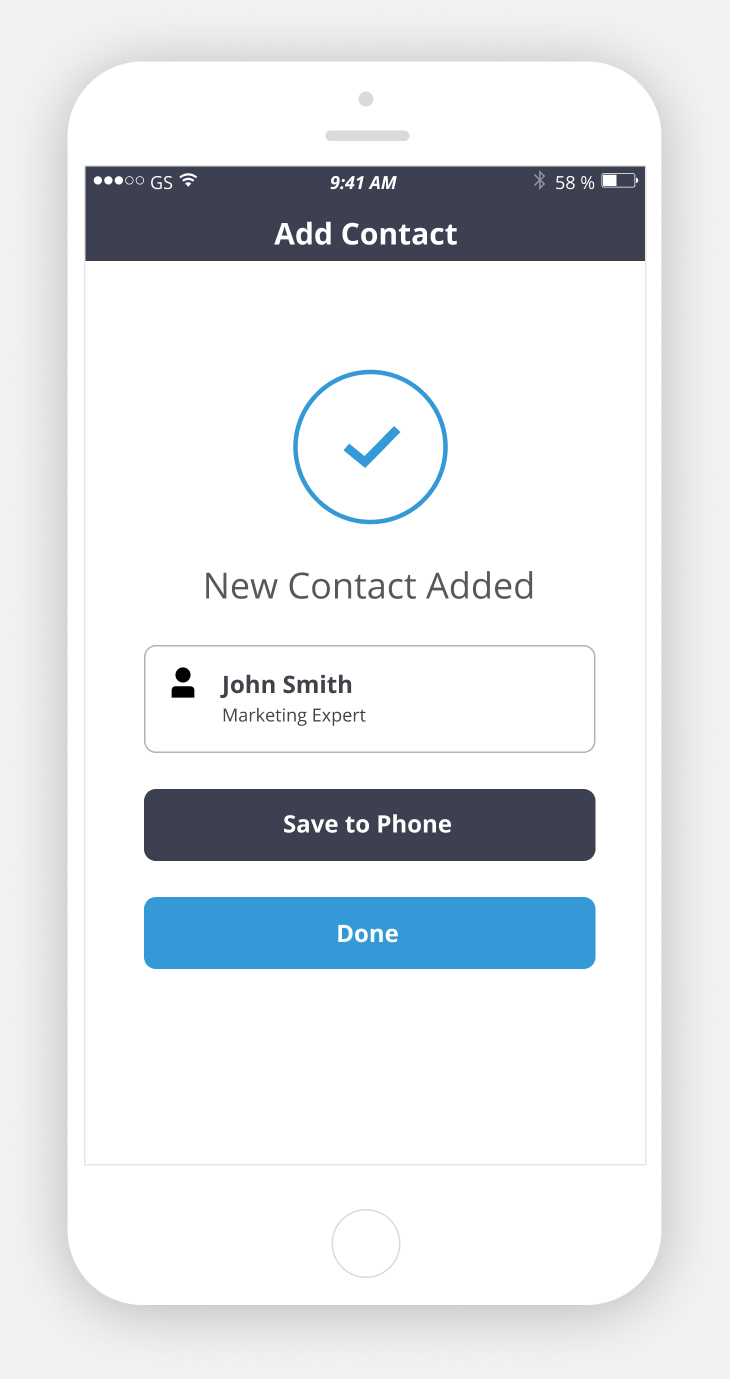
Once the new contact is added, the user is presented with a success screen and can save the contact to their phone, or complete the transaction.
Results
First mobile app
The Snap release set the path for Infusionsoft entering the mobile space and provided a learning ground for all of Infusionsoft’s mobile endeavors.
Happy customers
The release of Snap also gave our eager customers something they had been requesting for a few years. Finally, they could add contacts via a mobile device and kick off automation in Infusionsoft.
There were also exciting metrics that helped us know that we were heading in the right direction with our mobile approach. Nothing quite as satisfying as seeing people getting value from your creation.
- App downloads first month: 10,000
- Number of contacts added in first six months: Over 1 Million
- App Store average rating in first six months: 4.8 Stars