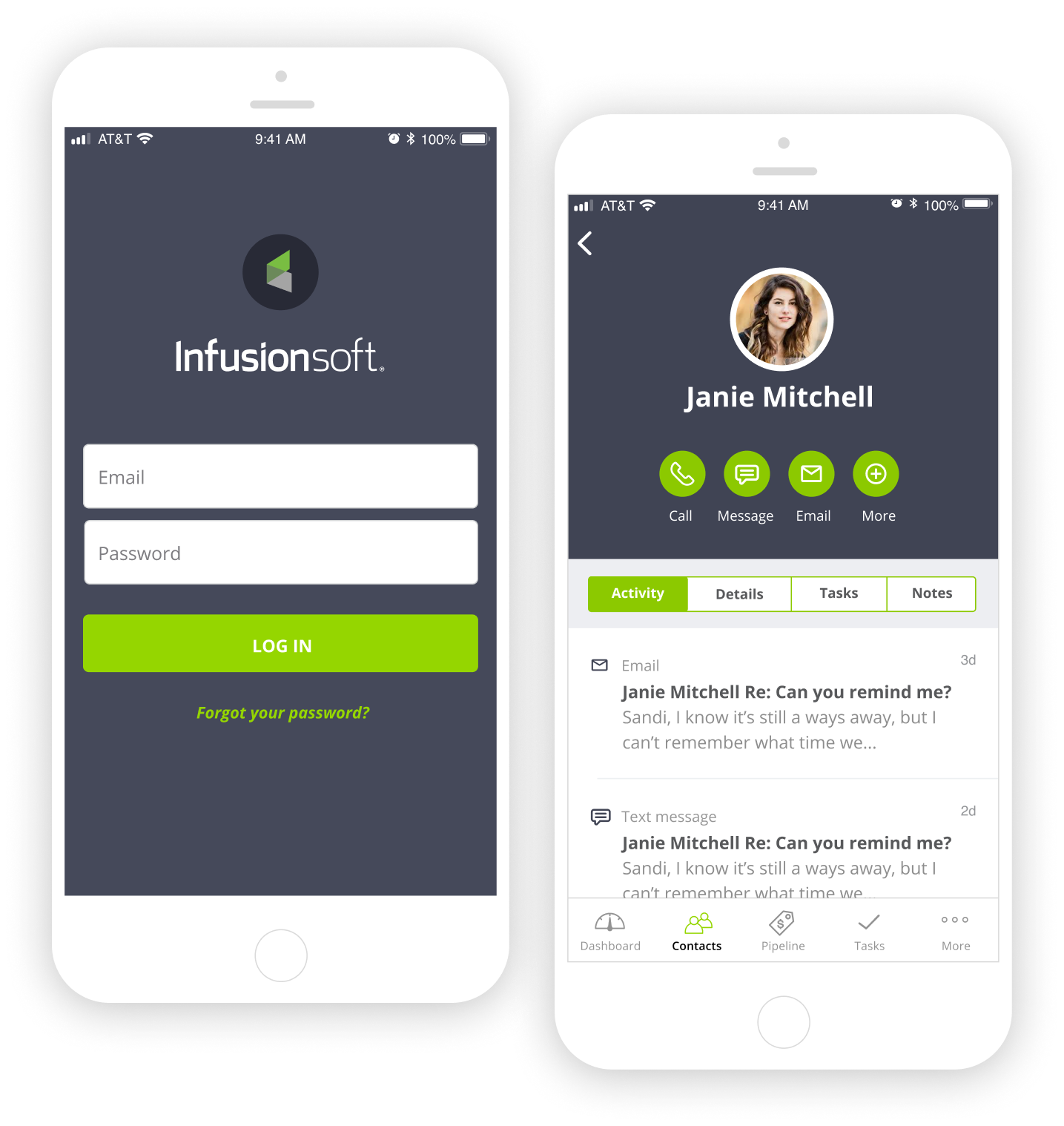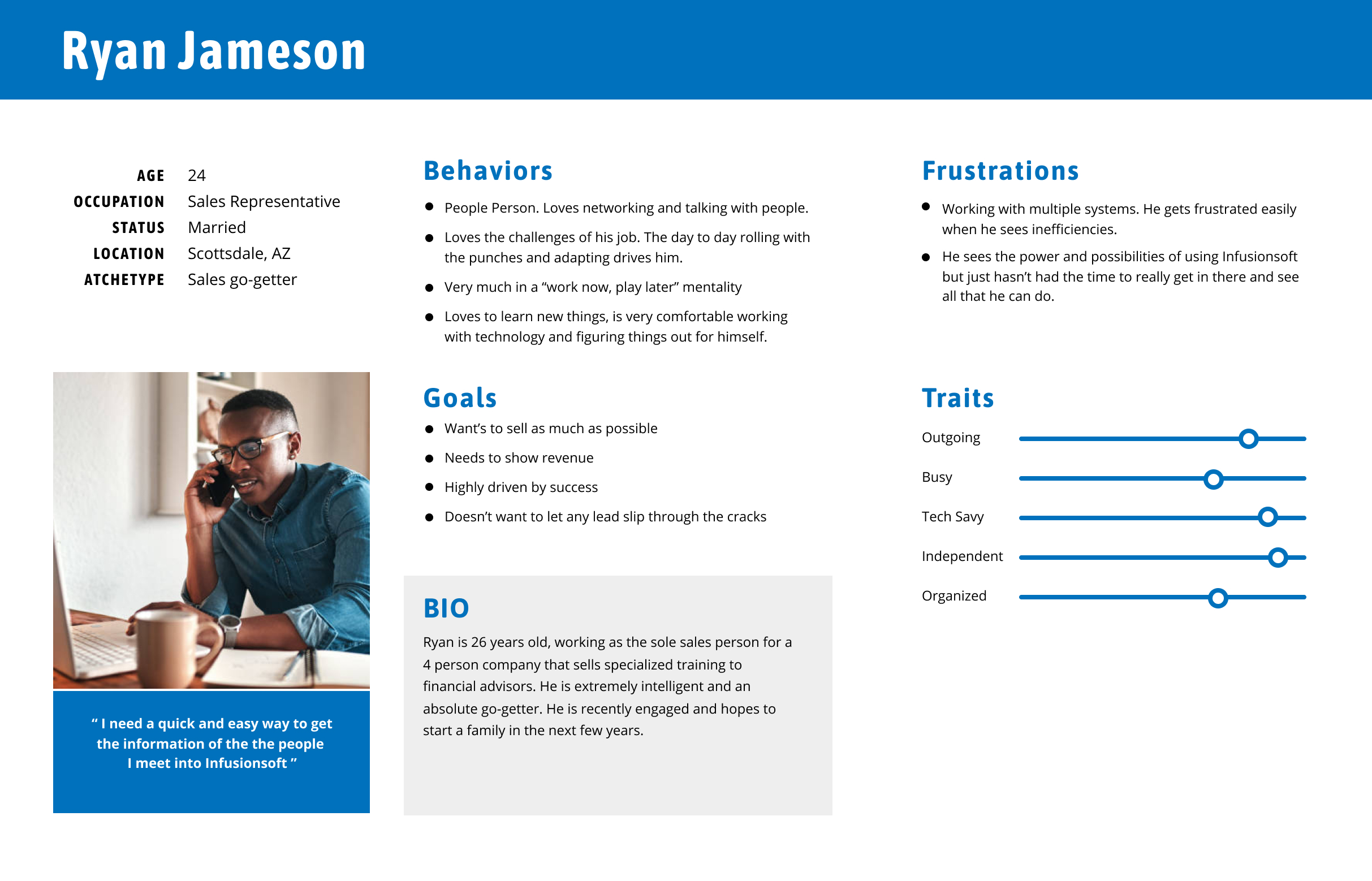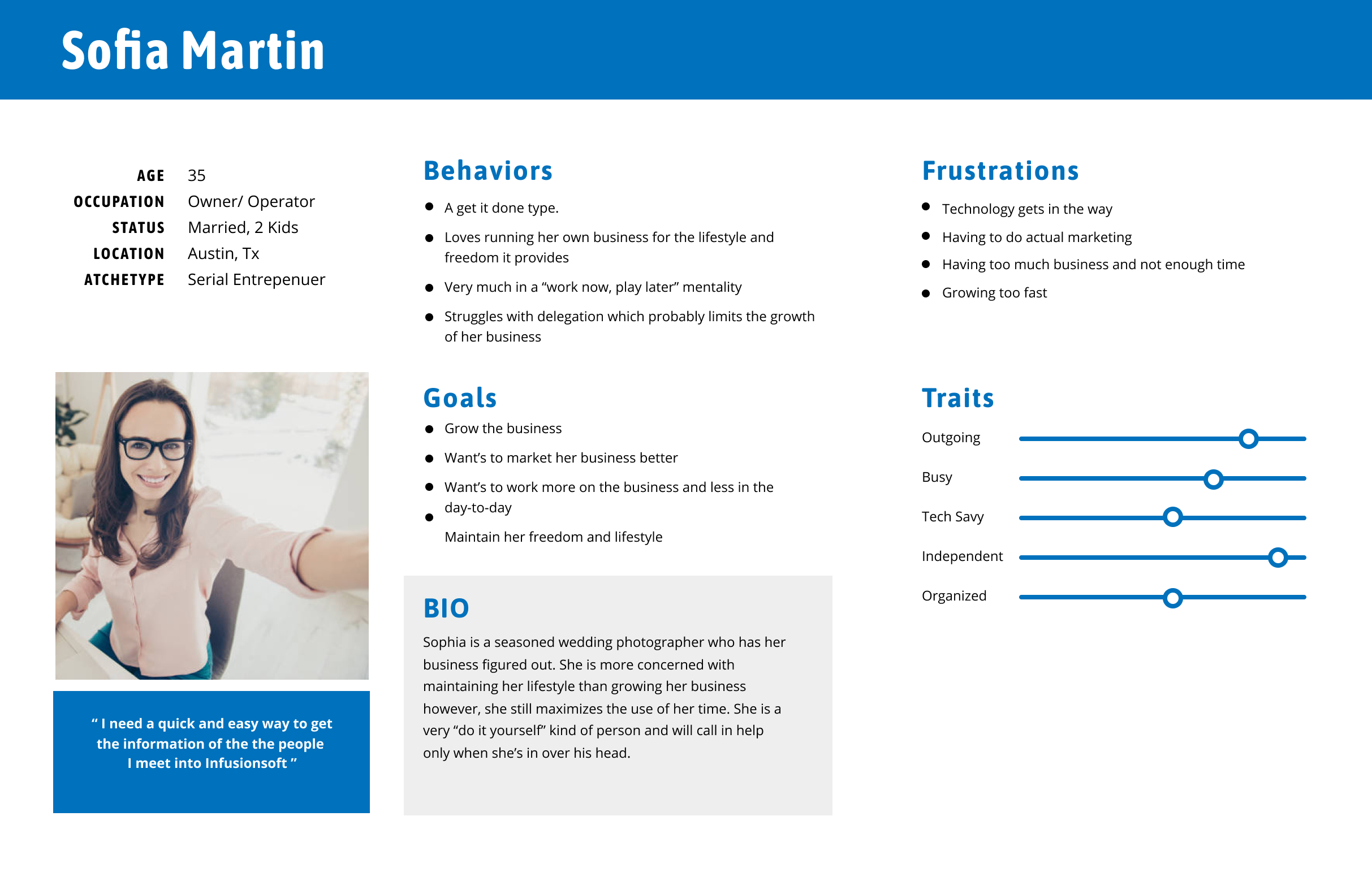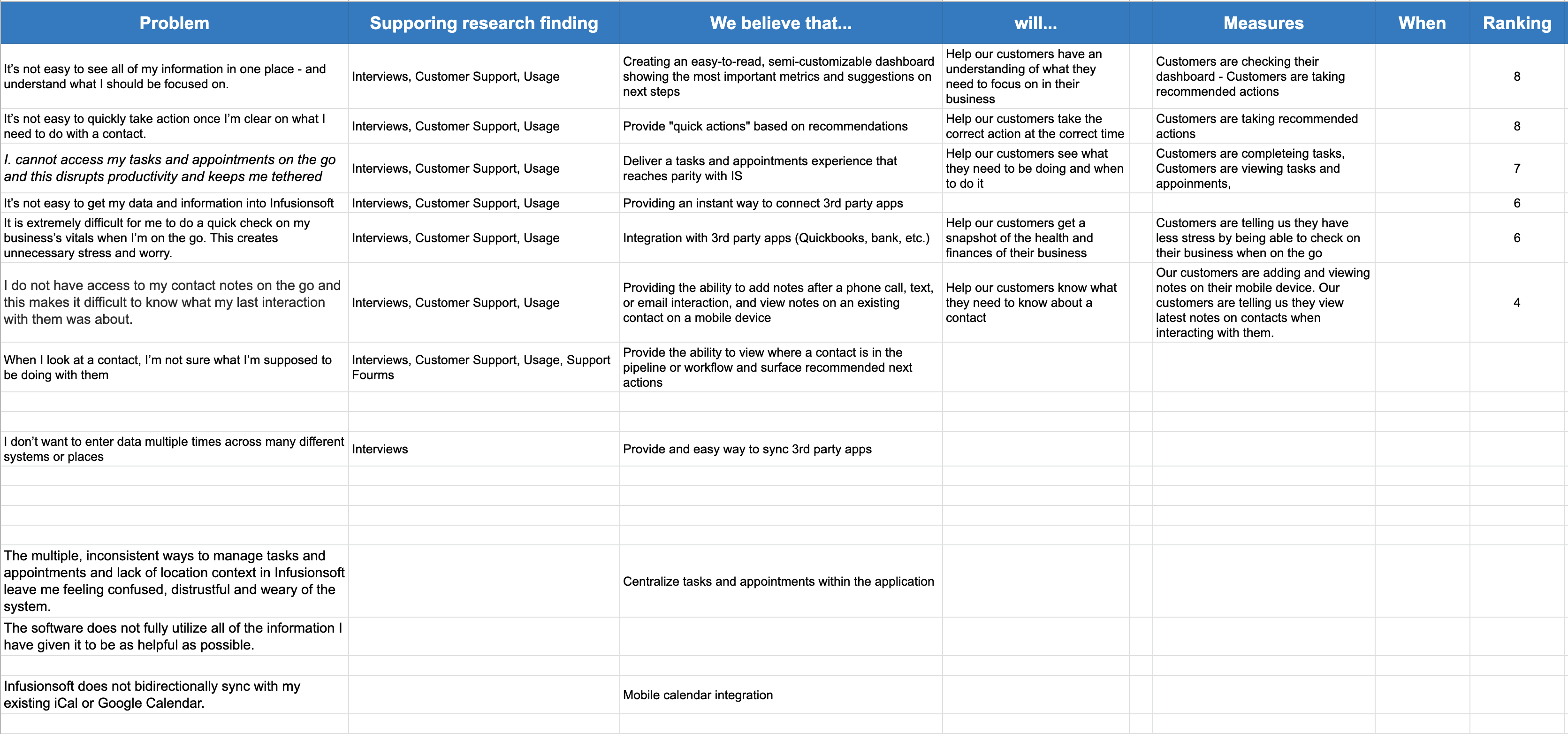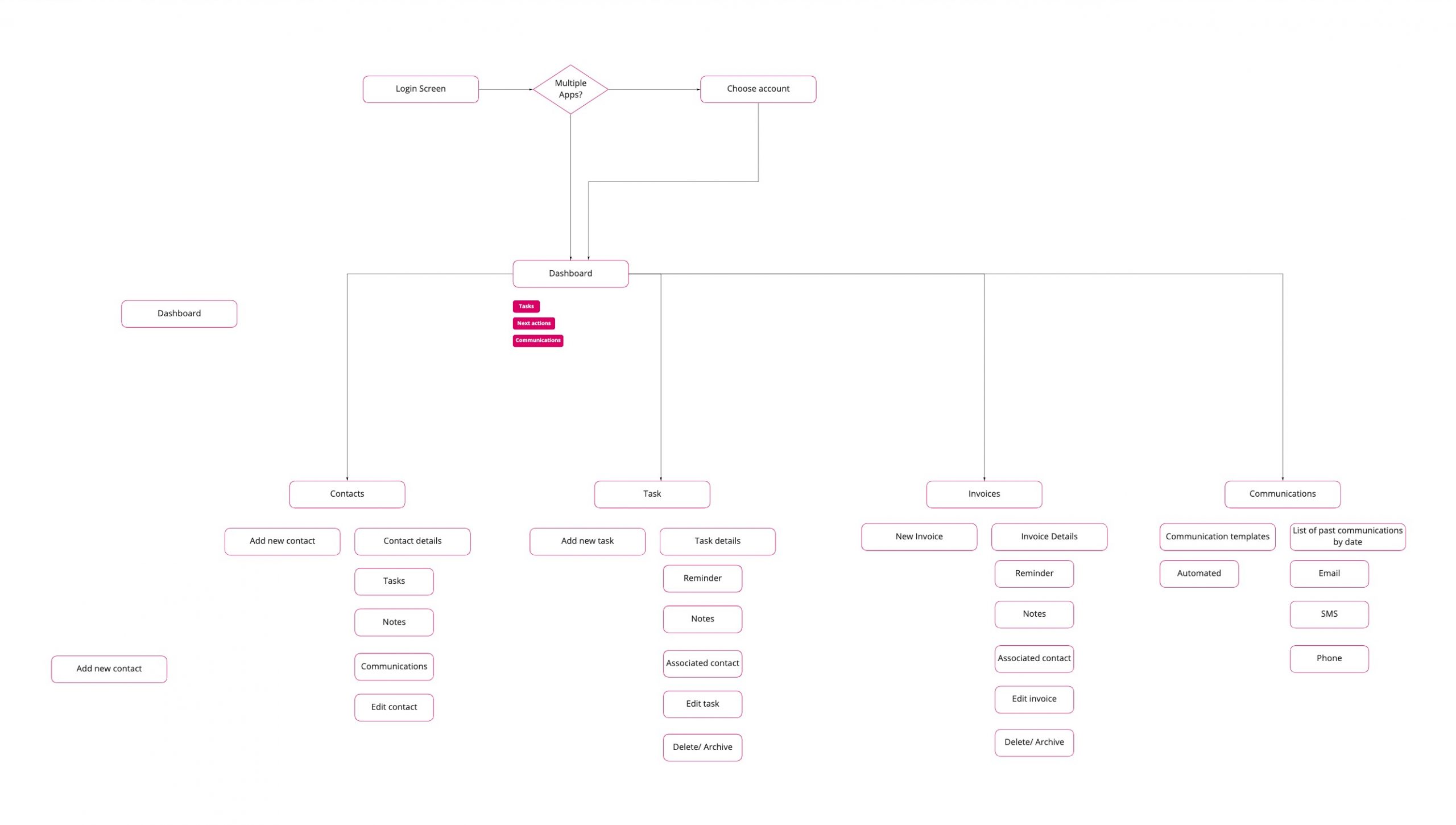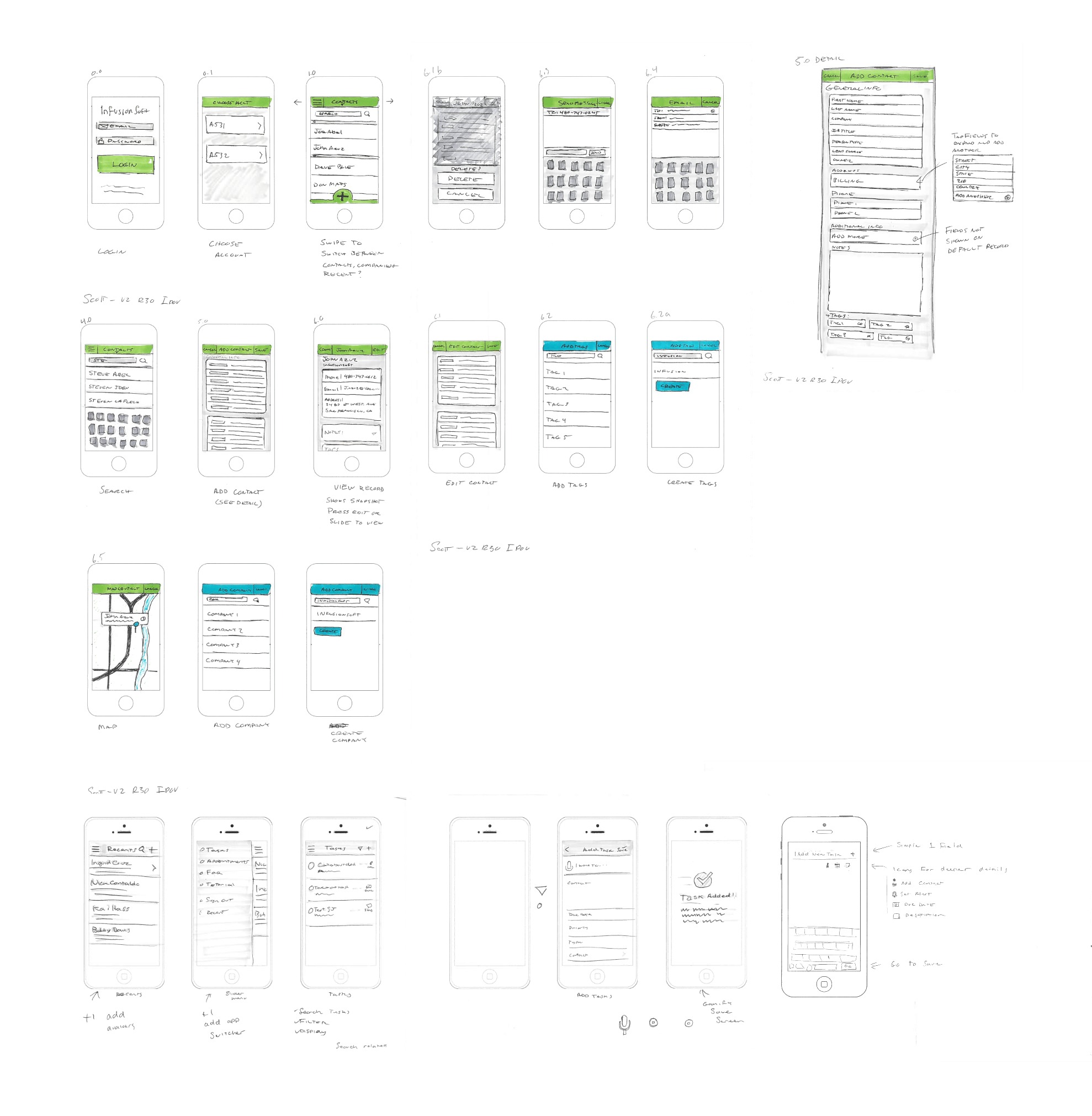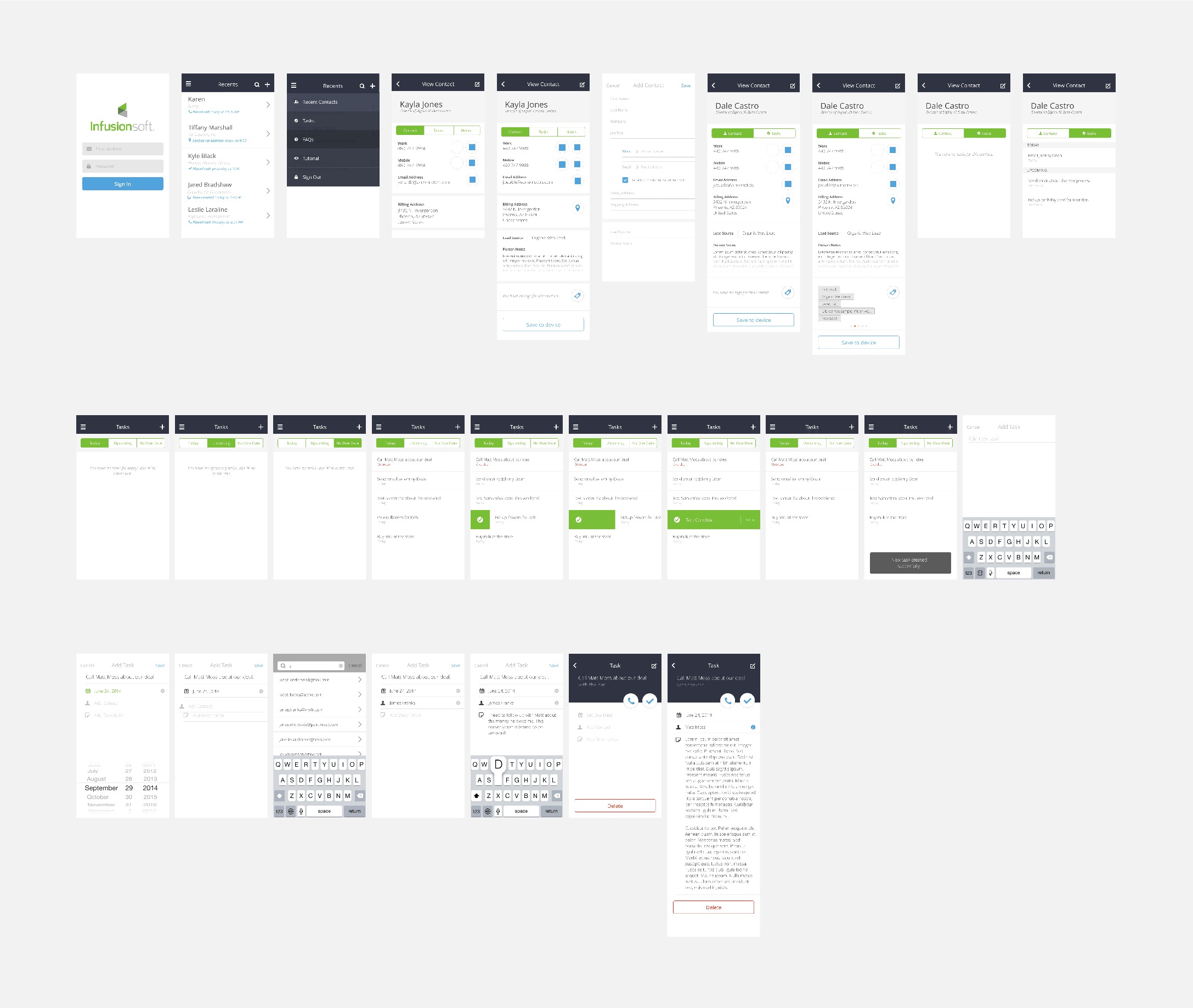Project overview
My Role
I was the sole product designer on this project from the beginning and through 2 years of iterations. Paired with a product manager, two developers, and a QA, we autonomously operated as the Infusionsoft Mobile Team. My responsibilities included; customer research, leading design sprints, UX/UI design, usability testing, and delivering production-ready assets to development.
Project goals
– Provide the core functionality of the Infusionsoft CRM for mobile devices
– Set the path for a new UI and design language across all products
– Implement a UX strategy that would scale with future iterations and feature additions
Research & Insights
Context
As this was the first comprehensive mobile application effort for Infusionsoft, we began talking with existing IS customers to see how our different customer types use the product on a day-in and day-out basis. As there are multiple persona’s we needed to account for, we tried our best to interview several people within each persona type. The three main user types we focused on were 1. Small Business Owner, 1. Small Business Salesperson, 3. Small business administrator.
Our target personas
A key insight that came out of our research was which personas to focus on for our initial releases. We figured we could provide the most value the quickest to our customers were visibility into the sales pipeline and higher-level reporting, both of which were daily tasks of the business owners and salespeople.
So many problems
As the team wrapped up customer research, we began documenting key problems that we heard consistently. We organized these and ranked them based on the value provided to the customer and the effort needed to build them. This document eventually became the basis for our roadmap.
Key problems to solve

"It's not easy to see all of my information in one place - and understand what I should be focused on"

"I want to be able to see where my deals are in the pipeline"

"I want to be able to call or email someone in my Infusionsoft contacts from my mobile device"
Design approach
Initial ideas and direction
Entering the design phase of the project, the team already had some ideas of where we wanted to take the first iteration of this product. We knew that even delivering half of our list for our first release was a stretch, but we wanted to start looking at the entire ecosystem and how it would flow together up front.
- Make it easy for users to get a high-level view of their business metrics
- Make it easy for users to look up, add, edit and delete a contact
- Give users a view into their sales pipeline so they know where to focus
- Make it easy to look up, add, edit, or delete a task
- Let users send invoices to their customers and collect payments on their mobile device
With these high-level tasks as a guide, we mapped out the core structure of the app.
Next, I began sketching out ideas for the core screens to explore the flow, layouts, interactions and document how required information would display in the UI. These sketches also were very useful to get quick, internal feedback from the team and other colleagues across the organization.
Midfidelity wires
After several iterations of sketches and gathering internal feedback, I moved on to creating mid-fidelity “wireframes” that would be used as the basis of our design, and be utilized for user testing. Since we were a small, nimble team, Our developers used these mockups to start estimating the scope and planning their architecture.
Testing with users
Once we had our first “presentable” designs dialed in, I built a click-through prototype with Invision to start testing for usability fails. We utilized UserTesting.com to conduct moderated testing sessions with testers that fit our core user base’s demographics. Also, we invited some of our customers into the office for testing as well.
While overall usability had very few issues, the customers we tested with had plenty of feedback on what we were missing. The first release of this product would be pretty slim, basically giving users the ability to look up, add, edit, and delete contacts. We knew it wouldn’t be enough for our very vocal customers.
Iterate. Evaluate. Repeat.
Regardless of where we fell short wtih our initial launch, we pressed forward. In fact, the initial feedback, harsh as some of it may have been, helped validate our prioritization of feature adds on our roadmap. So, began, our continuously iterative evolution of the Infusionsoft mobile app.
Over the next several months and years I was involved with every iteration of the mobile app in one way or another. Either acting as a hands-on designer or leading the design team ultimately responsible for the product.
High fidelity designs
Some context
As the Infusionsoft mobile app was evolving over the 5 years I was with the company, it went through many iterations and with much more functionality added. We also updated the look and feel several times and updated the UI for new phone functionality, technology, and changes to the Android and IOS operating systems
Provide a clear view of the business and what to focus on
The goal for the dashboard was to give the small business owner a quick glance at what their sales pipeline looked like, make recommendations on next actions, and show any recent activity with their customers.
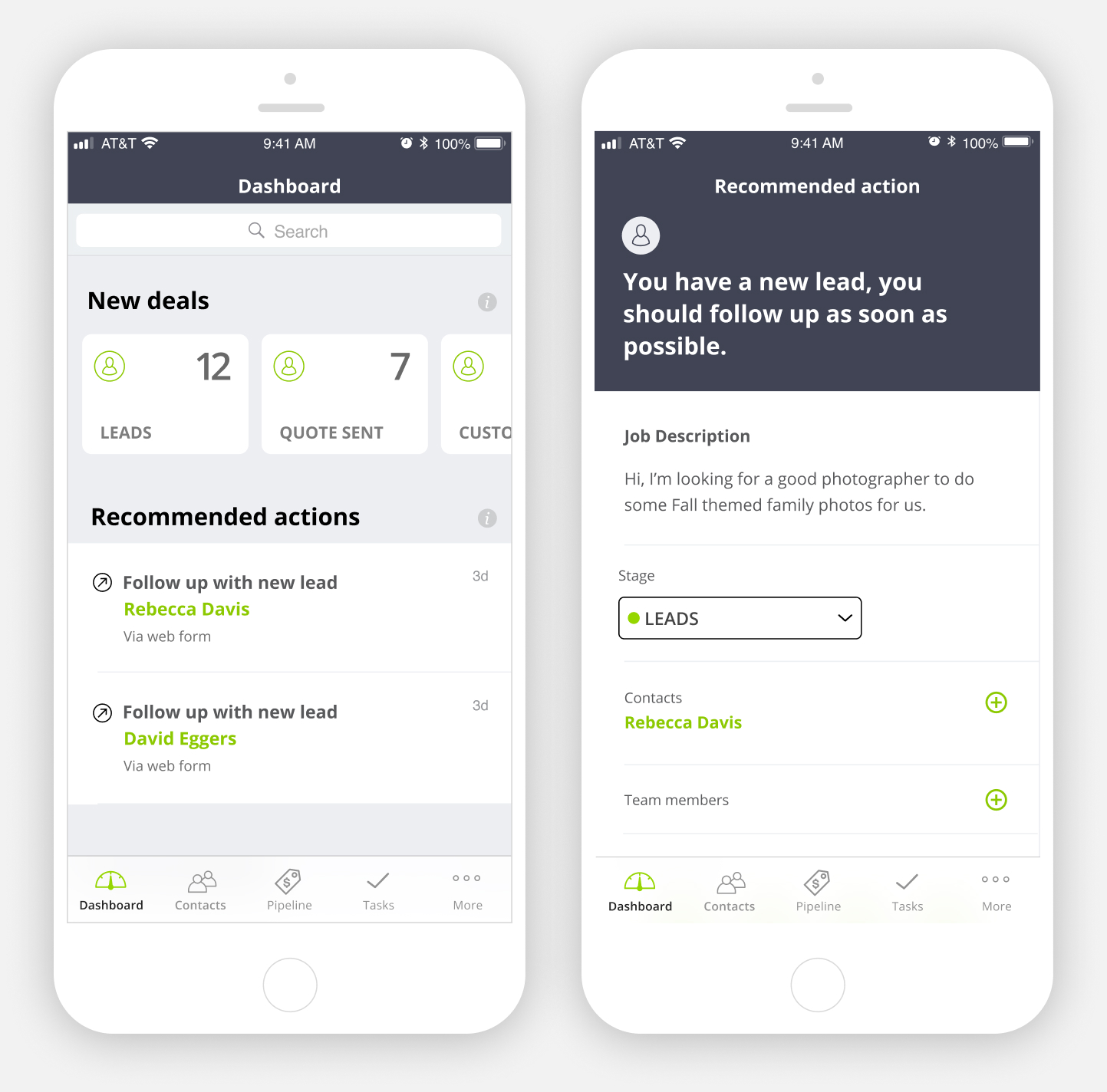
Make it easy to quickly lookup a contact and take action
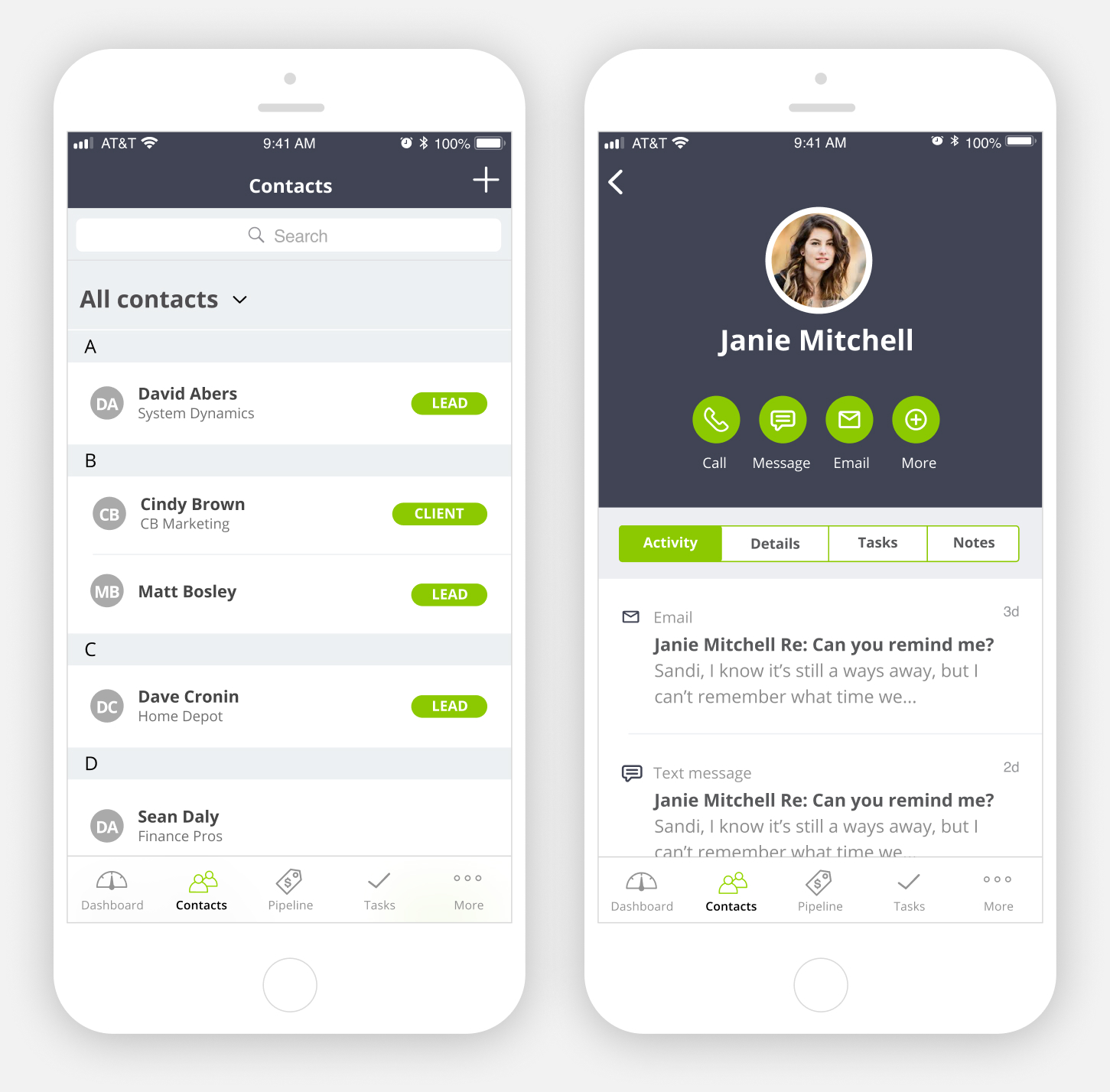
Make it easy to manage tasks and close deals
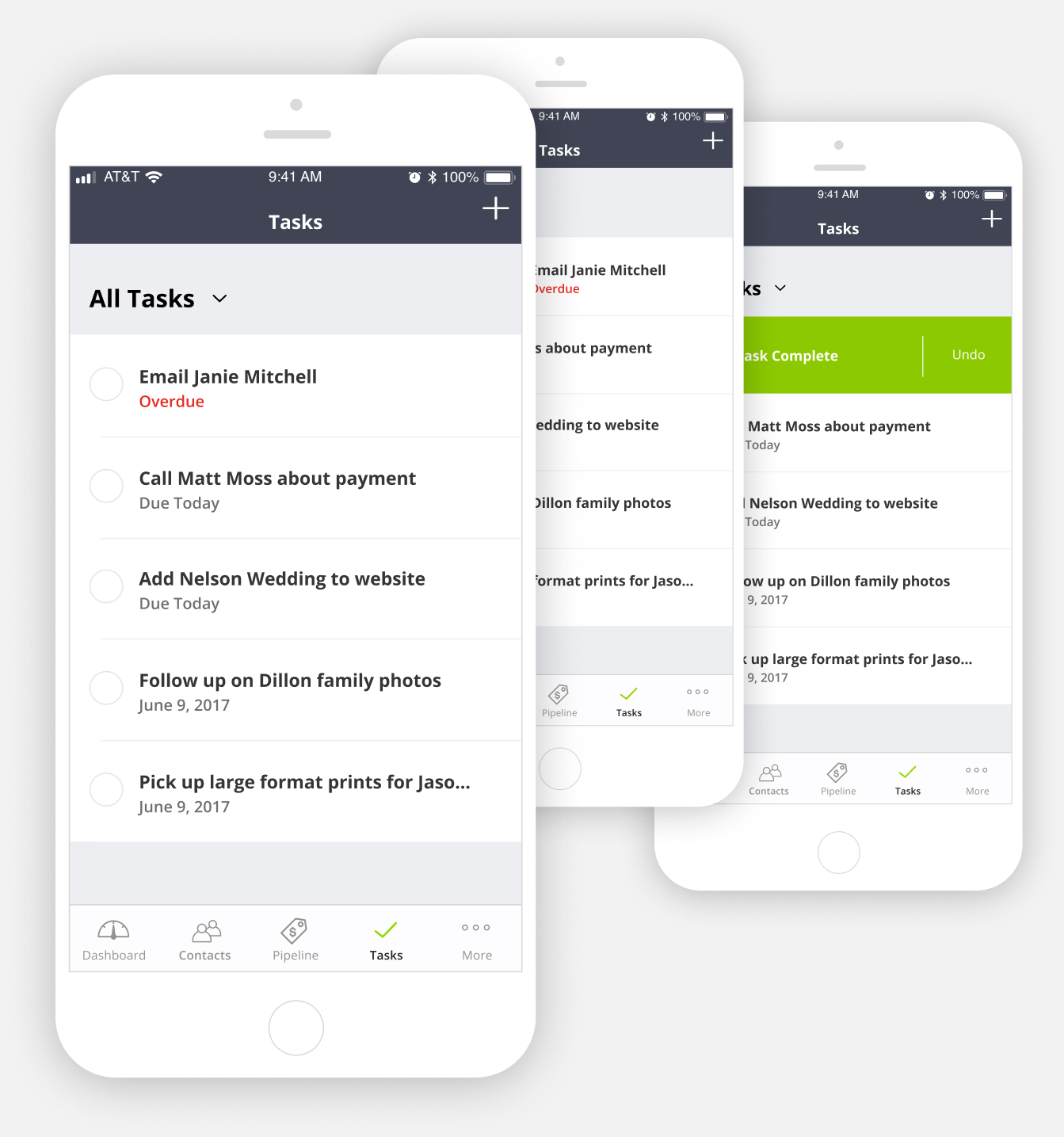
Results
More benefits delivered to customers
We continuously shipped more and more features to customers through many iterations and over several years through the Infusionsoft mobile application. Below are some of the results we saw around the time I left the company in mid-2017.
- Google Play and App Store downloads: 30,000
- The number of contacts added to the system: Over 2.5 Million
- Average app store rating: 4.3 Stars
- We doubled the number of payments processed by our customers through Infusionsoft
- Amount of payments processed by customers: $22 Million
Decreased sales opposition
Previously, our sales team’s big hurdle was the lack of an accompanying mobile application to Infusionsoft. The release of Infusionsoft mobile helped our sales team to confidently sell to potential customers without having to worry about the “do you have a mobile app?” question, which ultimately led to more closed sales.
A learning ground for the product team
And last but certainly not least, the initial rollout of the Infusionsoft mobile app laid the foundation for iterative releases and learning cycles for the product team. We now had an MVP in the marketplace that we could use to observe and gather customers’ feedback to help guide our future releases.